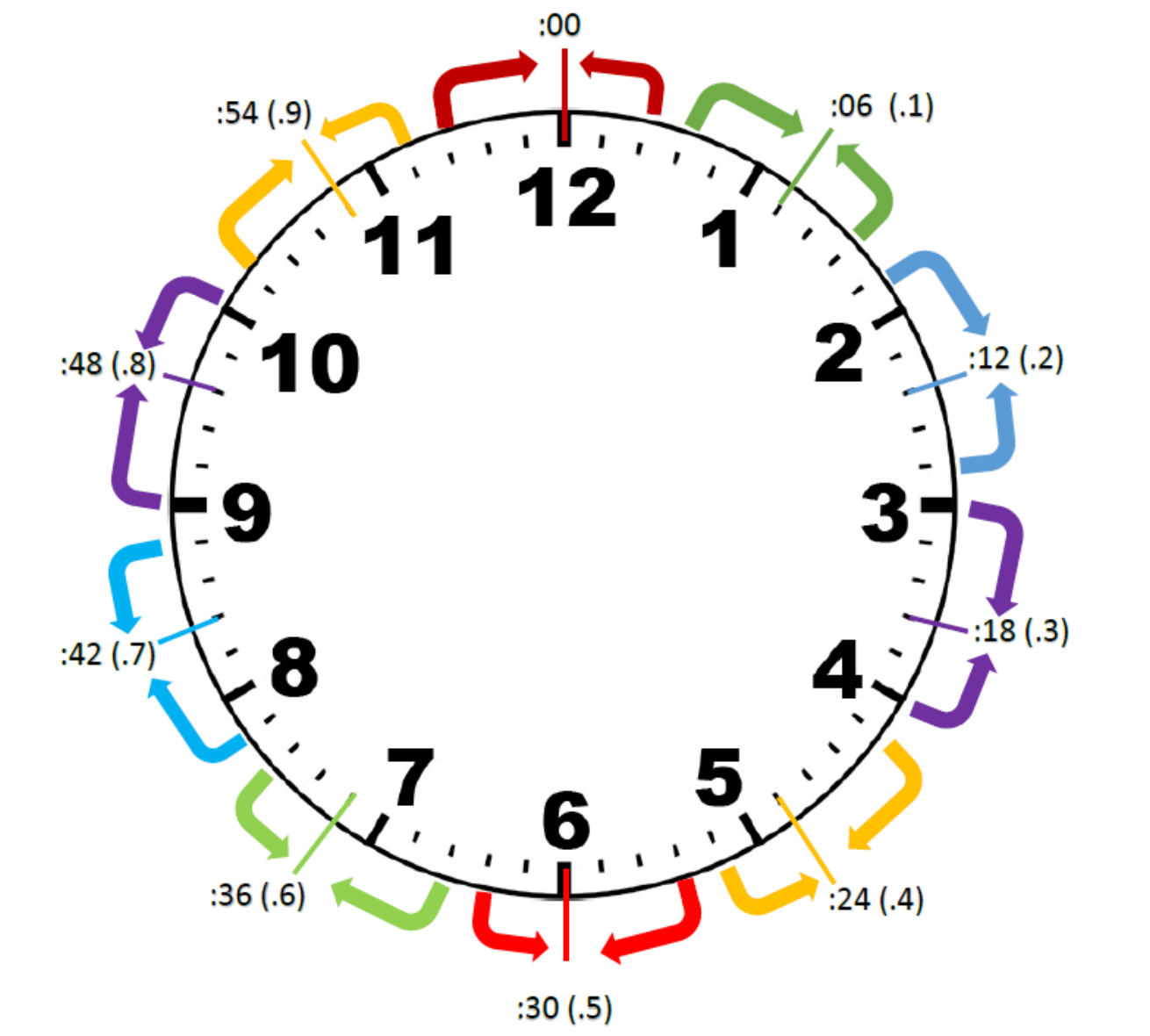In order to be properly compensated for your time worked at UGA, you are required to submit time on your timesheet. All biweekly (hourly) employees must enter time to be paid.
BI-WEEKLY PAY
The biweekly pay week runs Sunday – Saturday. You are responsible for reviewing your timesheet in OneUSG Connect to
ensure that it is accurate. All work performed should be indicated on the timesheet, and you should not perform
any job duties off the clock.
Employees are typically given a meal break during their scheduled shifts. A meal break should be uninterrupted time during which the employee does not have to perform job duties. A meal break should be at least 30 minutes or longer.
Please consult with your supervisor to determine which time entry method you should
be using.
Your timesheet can be found by accessing the OneUSG Connect Employee Self-Service portal. Depending on your time
entry method, links to training tutorials can be found here to assist you:
OVERTIME/COMPENSATORY TIME
If you are approved to work more than 40 hours in a work week, you are eligible to
receive overtime or compensatory time depending on your department. Overtime is paid as time and a half
for those hours
worked over 40.
Compensatory time is earned in lieu of overtime, and is added to your leave balance at time and a half hours instead of receiving pay.
Please ask your department which is applicable for your position.
UNDERSTANDING YOUR TIME
Reported Time vs. Payable Time
Reported Time is the hours entered on the timesheet and does not include overtime
and special calculations.
Payable Time is the hours that will be paid to the employee. Payable Time includes overtime and special calculations.
Rounding Your Time
All time entered on the timesheet will round to one decimal point in payable time.
Punches round based on 6 minute intervals for each punch as shown here:
RESOURCES
Questions? Contact hrweb@uga.edu or (706) 542-2222